ReachUC separates contacts that are managed on your device from your PBX contacts, which are managed in the PBX portal. This article will discuss the PBX Contacts and Presence Panel.
You reach the PBX Contacts by clicking the PBX button. Once loaded, the following menu is available at the top of the page.
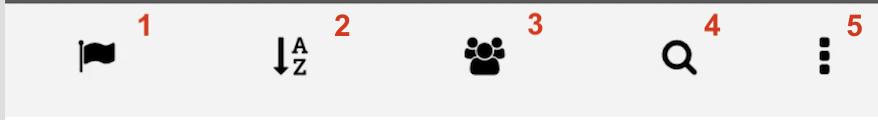
- The flag icon allows you to set your status, which will be seen by other ReaccUC and PBX users.
- The sort icon will allow you to sort the contacts by First Name, Last Name, Online or Extension.
- The grouping icon, will allow you to view a sub-group of contacts. Sub-groups include Favorites, My Contacts, Coworkers, Available, Busy, Offline as well as any custom groups that have been created.
- The search icon allows you to search for a specific contact by name.
- The more icon allows you to perform additional functions, such as sending a fax.
