Log In
There is no need configure another device in your portal. Just log in using your PBX portal credentials.
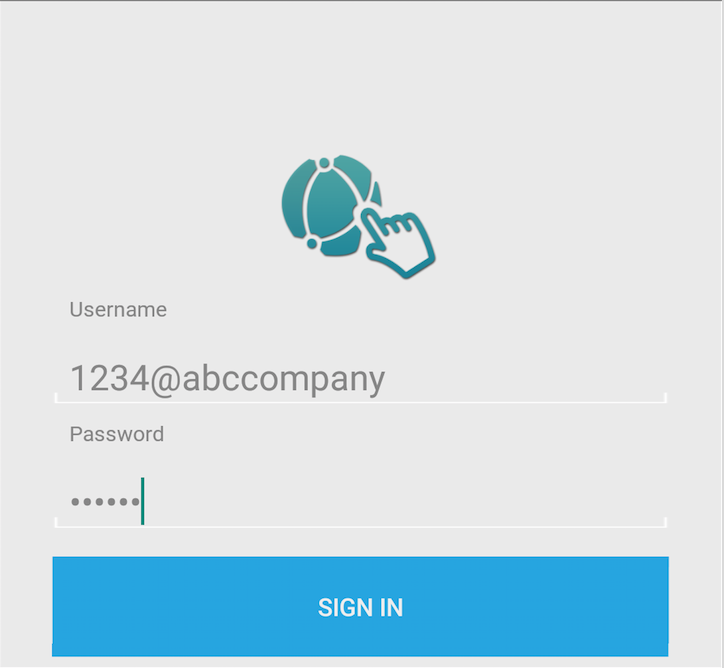
Device Added In User Portal
Once logged using mobile app, an extension with an “m” suffix will be automatically created in the User, Phones tab, in your PBX portal.
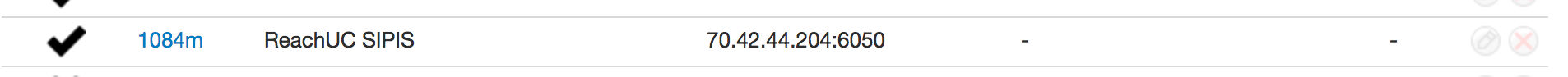
Allow Prompts
When you log in for the first time, ReachUC will prompt with permissions to allow the application to Manage phone calls, Access your contacts, Access your photos, media and files from your device.
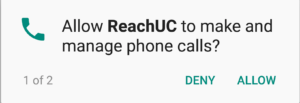 | 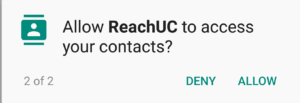 | 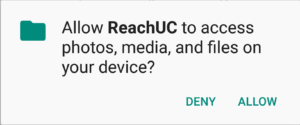 |
